As one possibly builds Virtual Data Sets upon even more complicated Virtual Data Sets it can become more difficult to track all the transformations that were applied. Sure, one could look at the generated SQL and decipher the changes, but wouldn’t it be helpful if one could see a text description of what their transformations are. Ideally those transformations that are generated through the UI built in functions would appear in this comment pop up window. Any transformation done to the SQL directly could be commented with free form text.
You can hover over the history dots on the right side to get some context of what each change was.
Thanks for the details @LewG! As Doron mentioned, I’d check out:
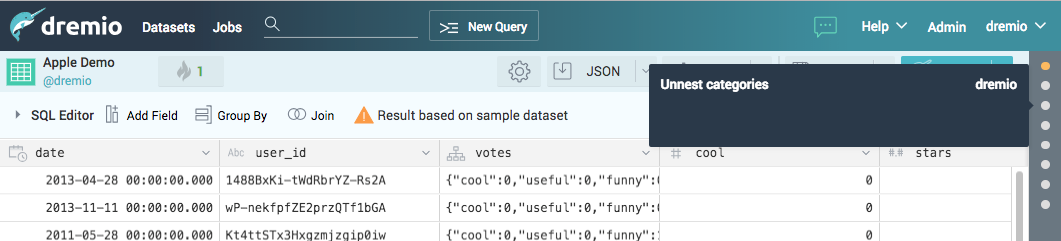 We still have a few improvements we’re thinking about to make this contain more info.
We still have a few improvements we’re thinking about to make this contain more info.
Would be great to get your feedback on what else would be useful in the same context.
Indeed one could work their way back through the history utilizing the dots, but as one’s VDS gets more complicated that can become a tedious time consuming process just to recall what transformation have been applied. I’ve used the dots and love that functionality, but I see this details box as a quick overview of the entirety of your VDS transformations. Having the ability to attach free form comments as metadata to the VDS is also a useful advantage IMHO.
